Bot connection
How to create and connect your bot to Telepost
Go to Connected bots
Click the "Connect Channel" button.
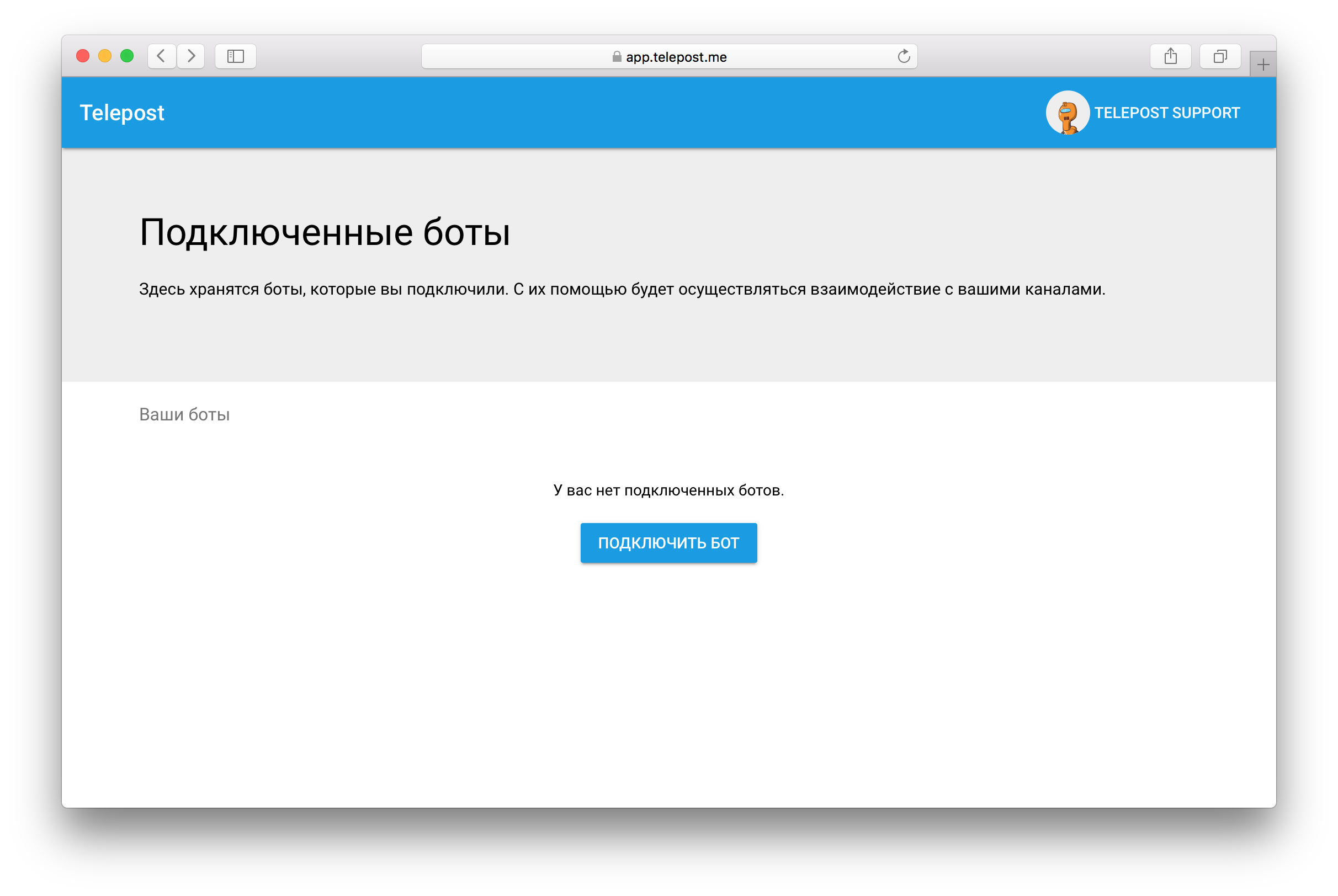
Open Telegram and find a bot @BotFather.
Click the "Start" button
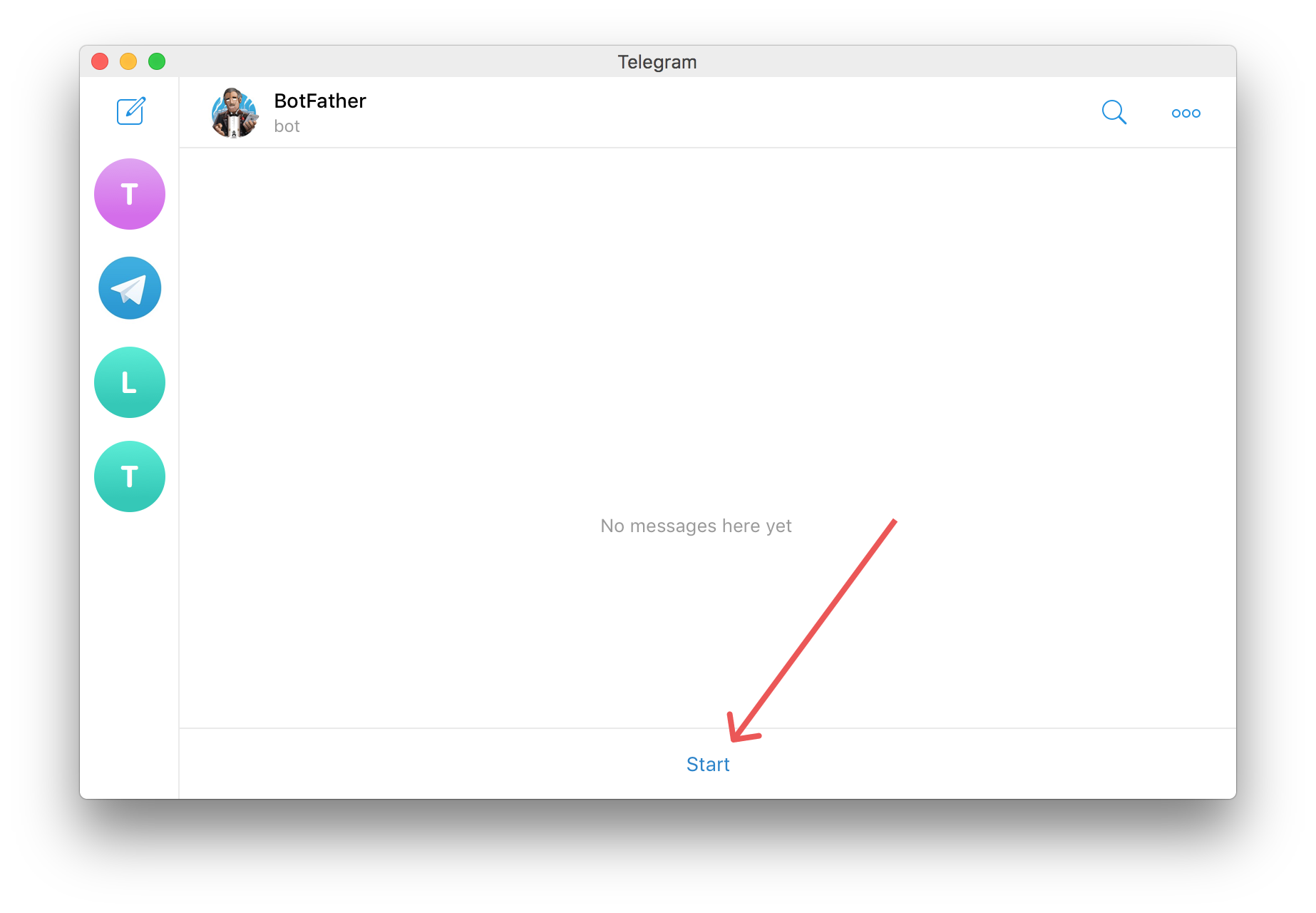
Click on command / addchannel
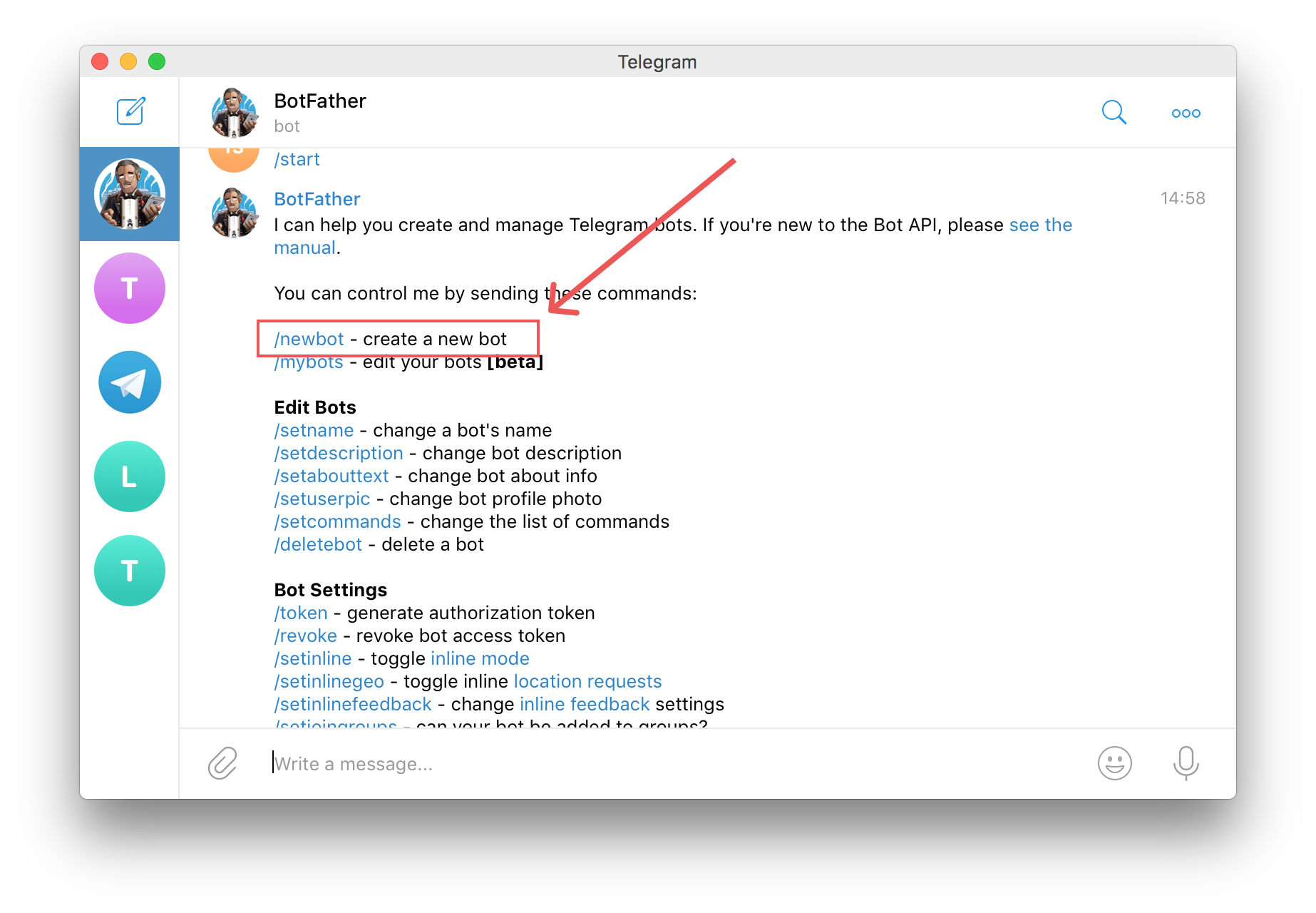
Enter the name of the bot (any)
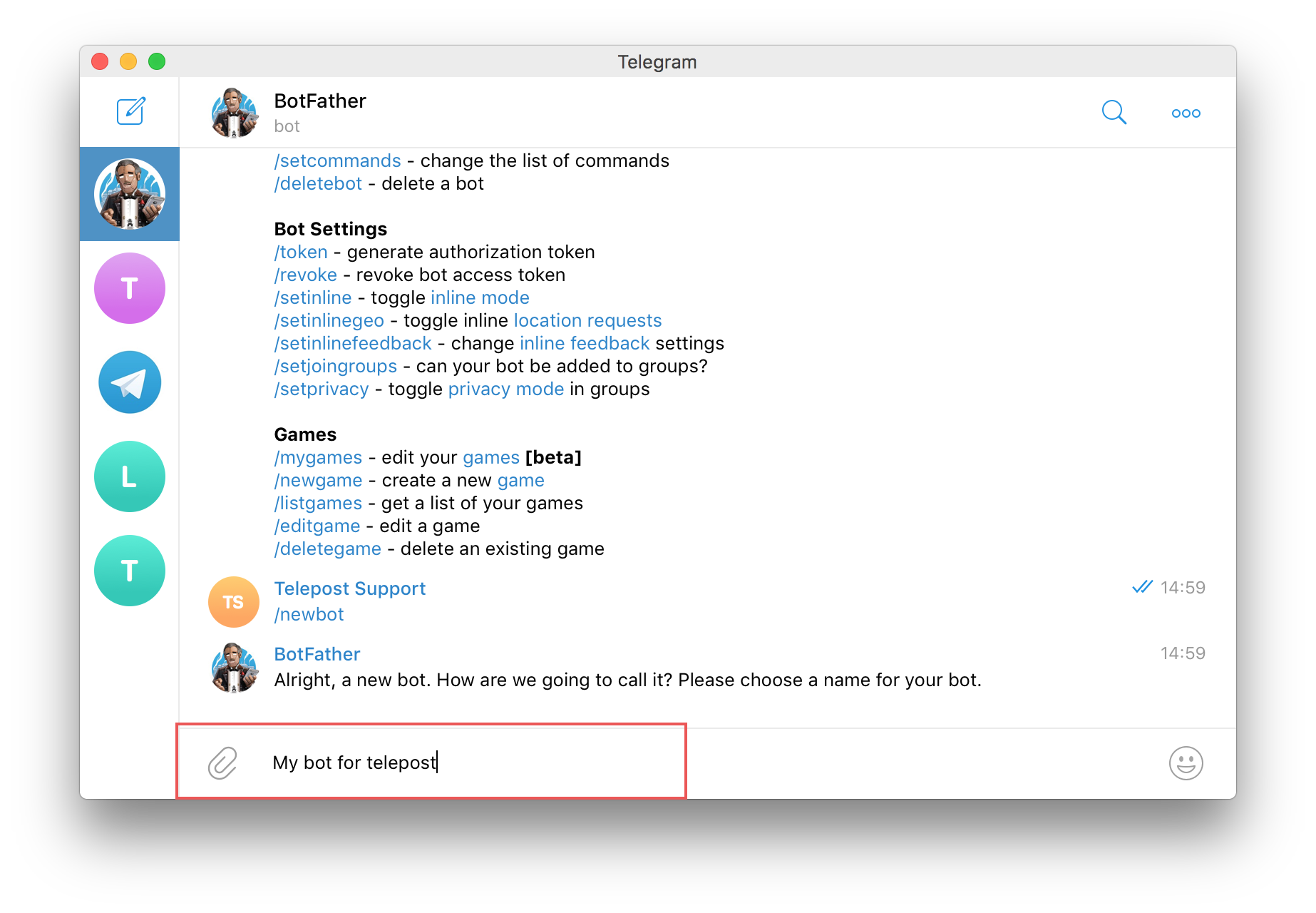
Enter the username of the bot. Must be unique and end with bot
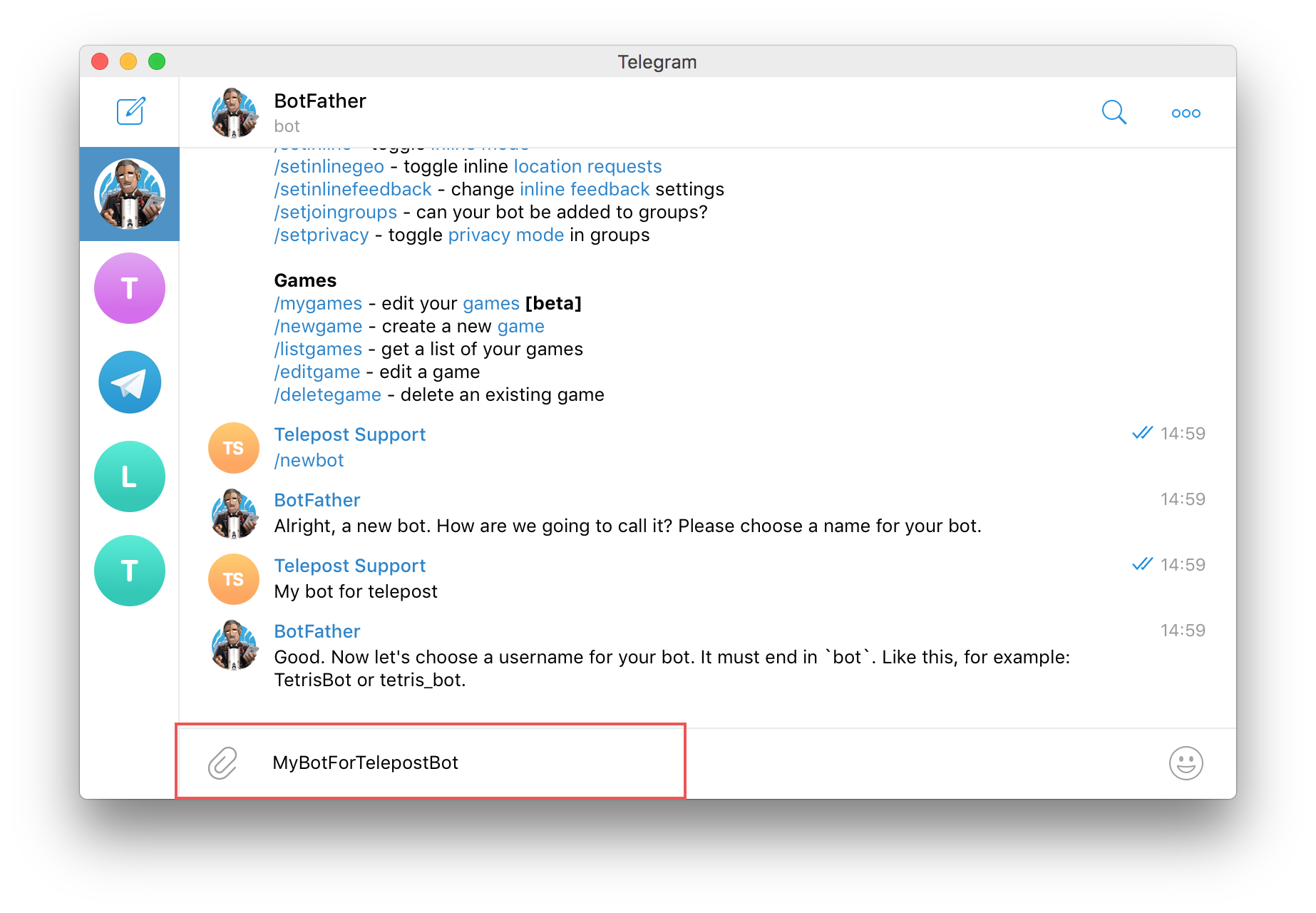
Copy the bot token (highlighted in red)
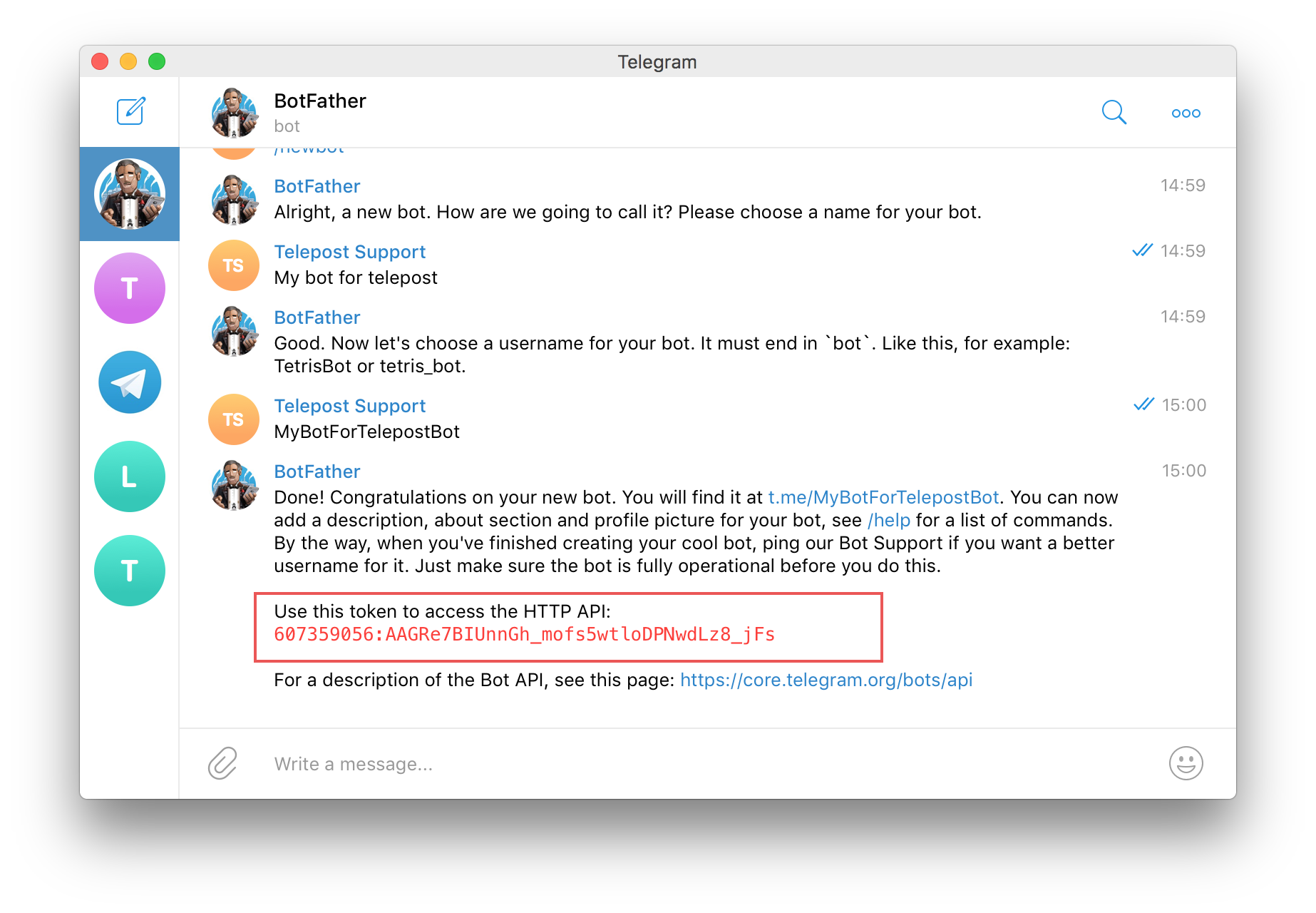
Insert the token into the bot connection form on the Telepost website.
Click the save button.
Wait a bit (connection can take up to 10-20 seconds).
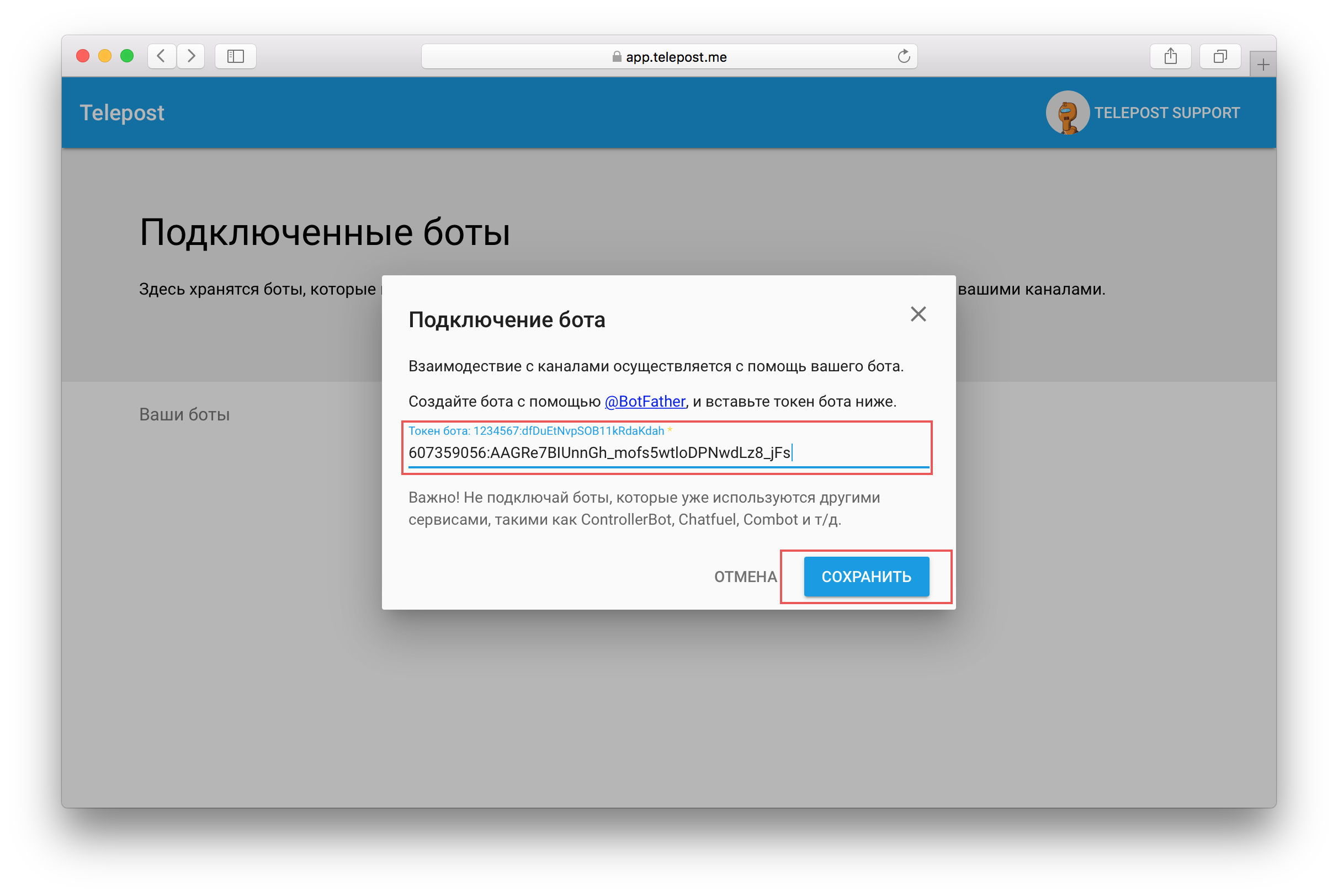
The dialog will close and you will see yours in the list of connected bots.
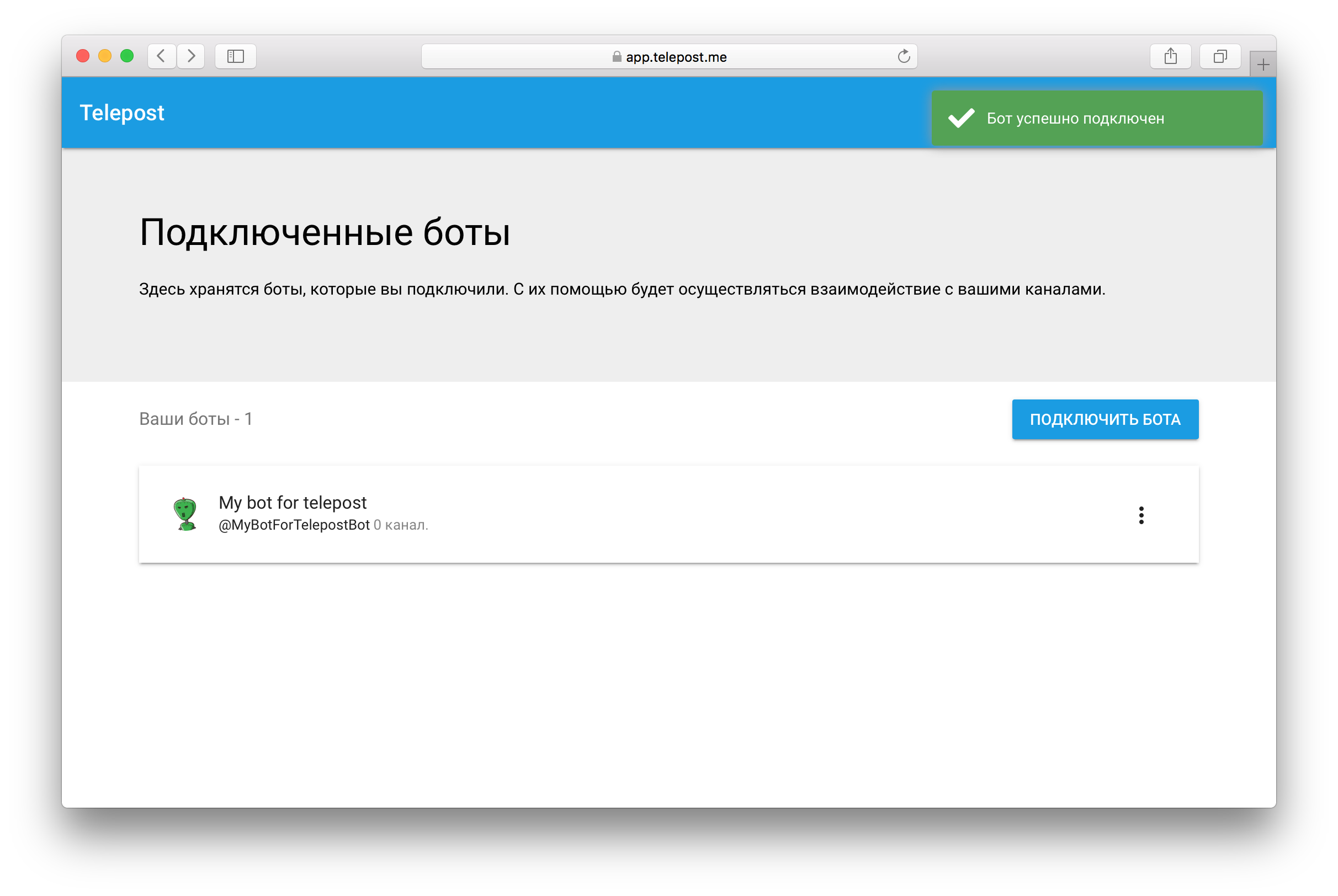
Read also:
How to connect a channel?
How to add a bot to channel admins?
