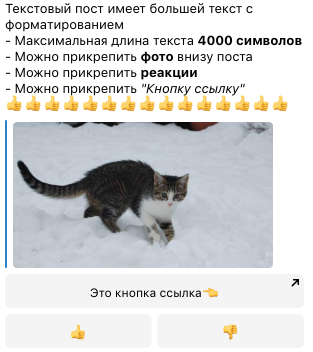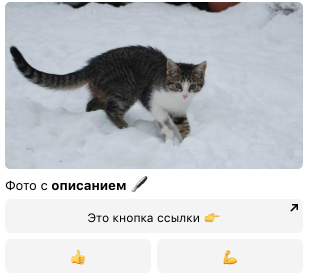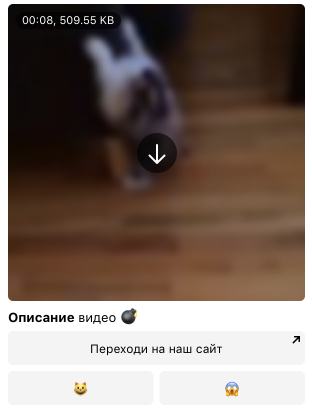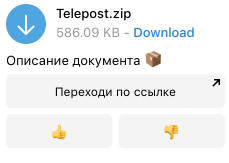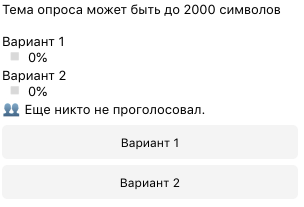Post creation
How to create a post to post to a channel
Post formats
To create a post, go to the channel from Control Panel
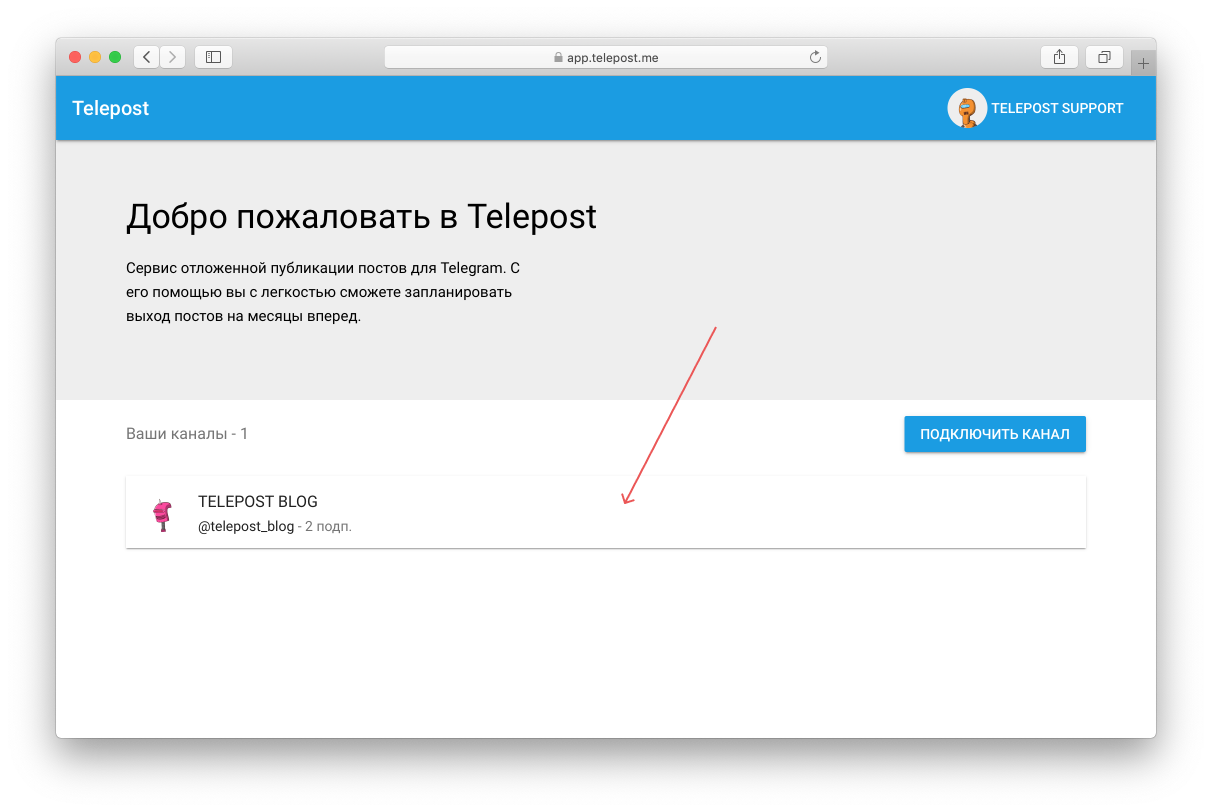
Click the "Create Post" button
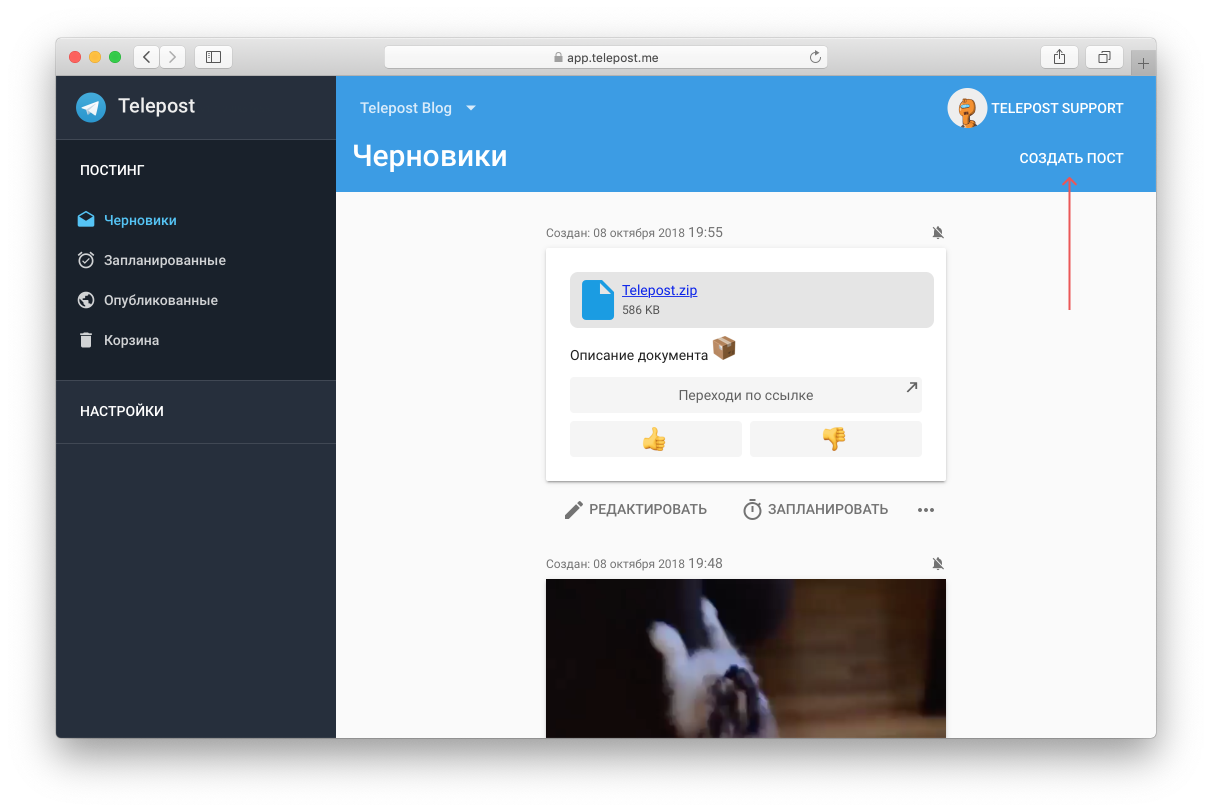
Creating a text post
In the post creation dialog select Text
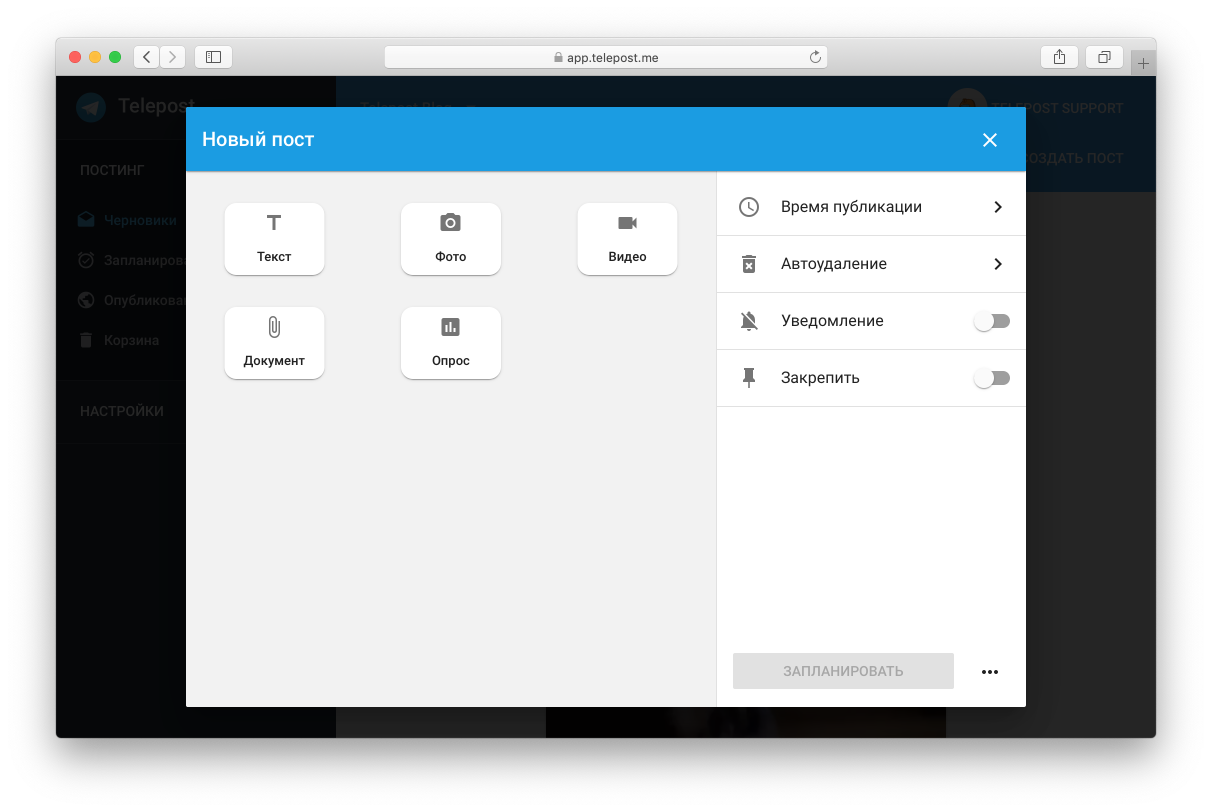
Form for creating a text post:
- Text input field
- Insert Emoji
- Switch to Zen Mode
- Attach photo to text
- Add "button / link"
- Add reactions"
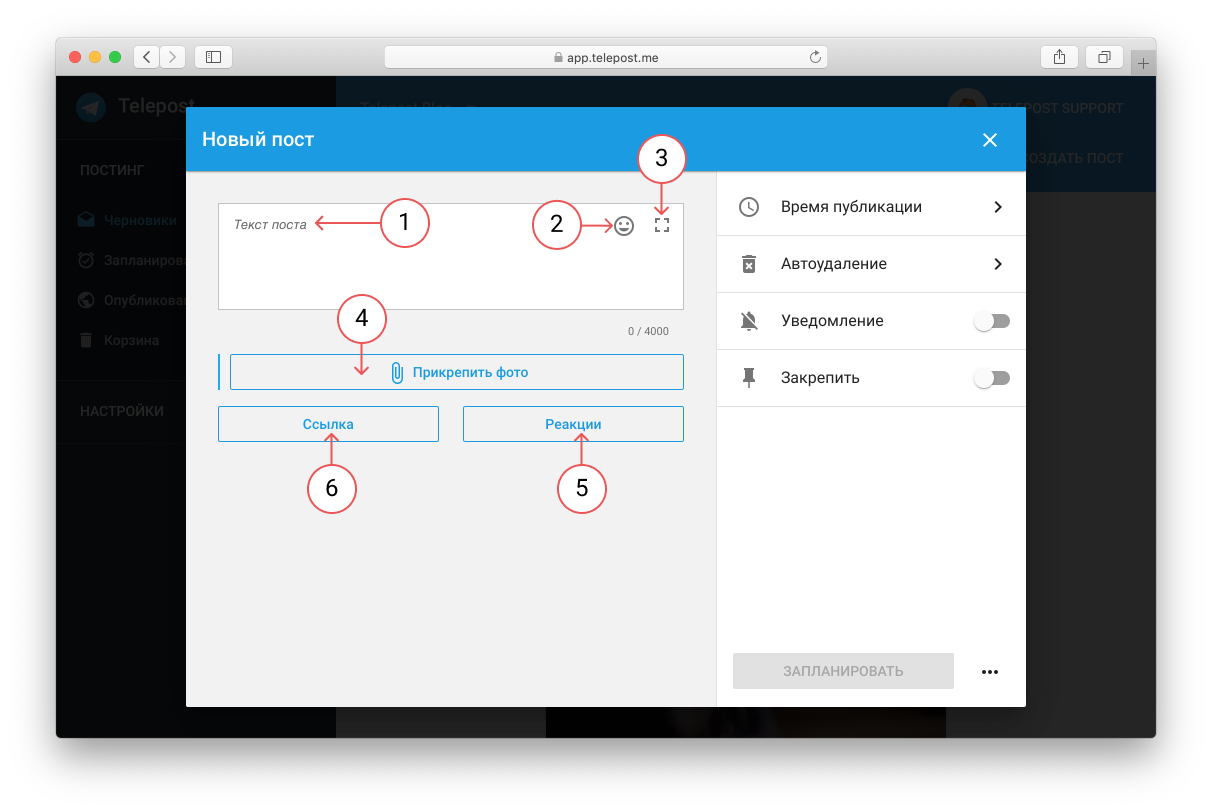
The "Post text" field is required.
When you select text, a formatting menu appears.
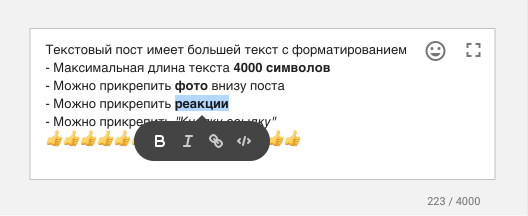
If there is a link in the text, after publication Telegram will add its preview at the bottom of the post.
You can turn off link preview and add a picture or animation instead of it by clicking the "Attach photo" button.
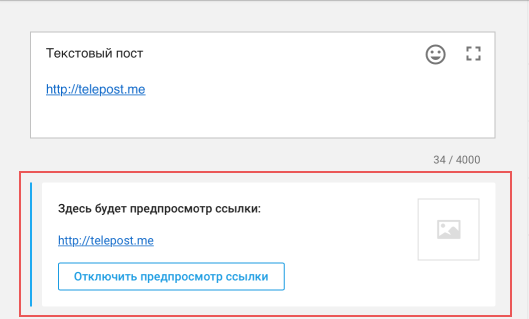
After creating a post, you can save it to Drafts, schedule publication at a specific time, publish now or see how it looks on Telegram by sending it to the bot.
Create a photo post
You can also post a photo with a description in Telegram.
To do this, in the post creation form, select Photo
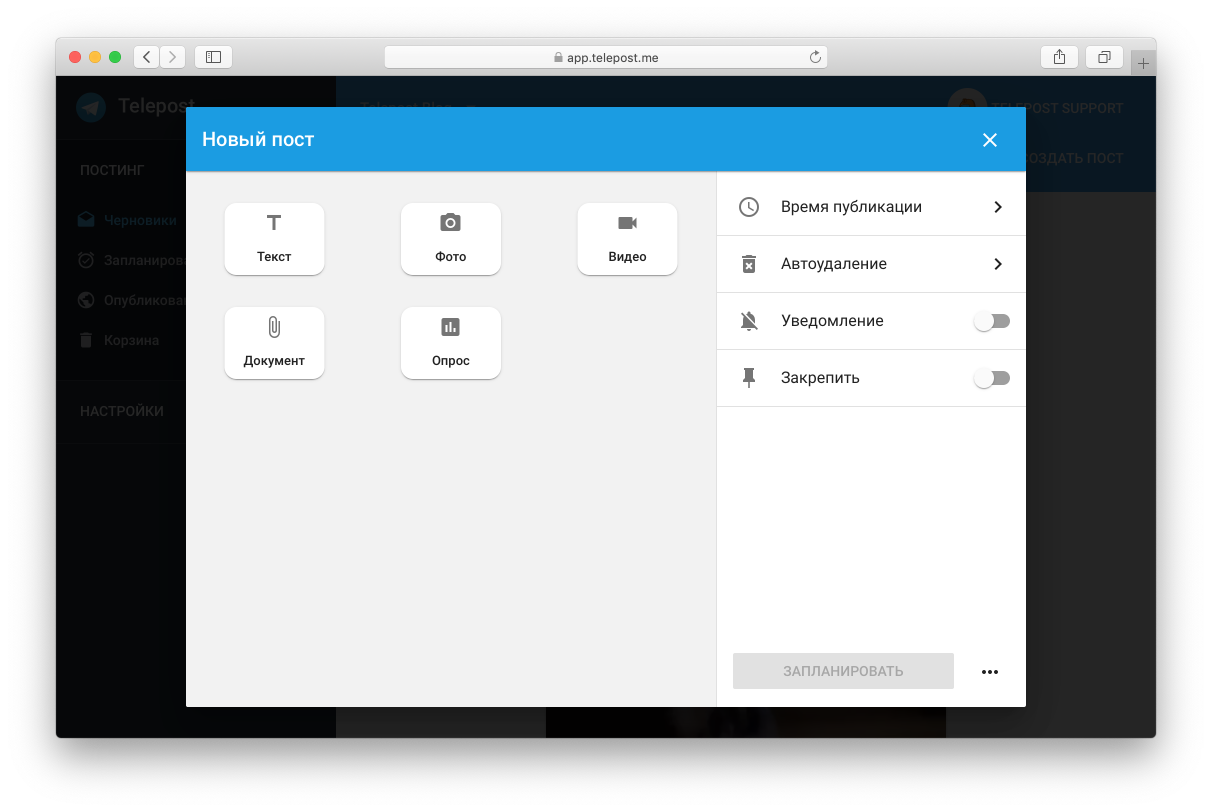
Next, upload the photo you want to publish.
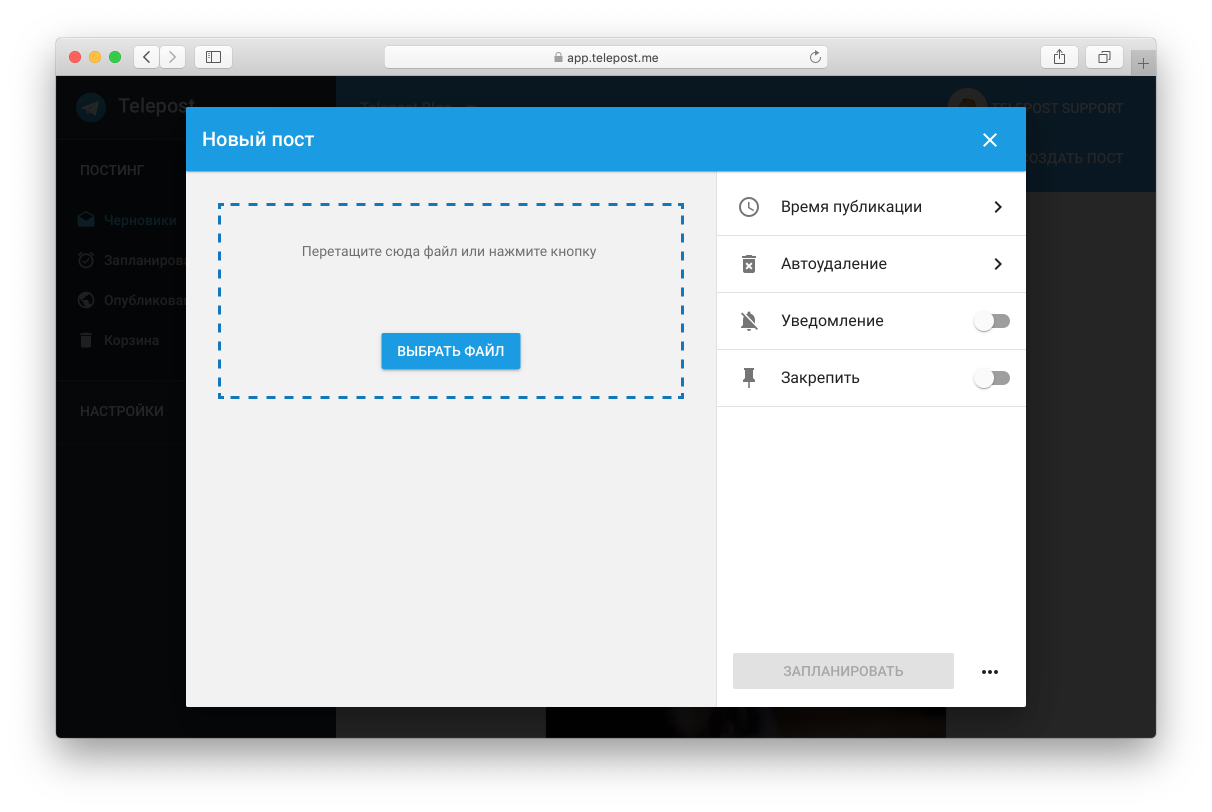
Now you can add a description for the photo, link and reactions. The photo description can be formatted in the same way as a text post.
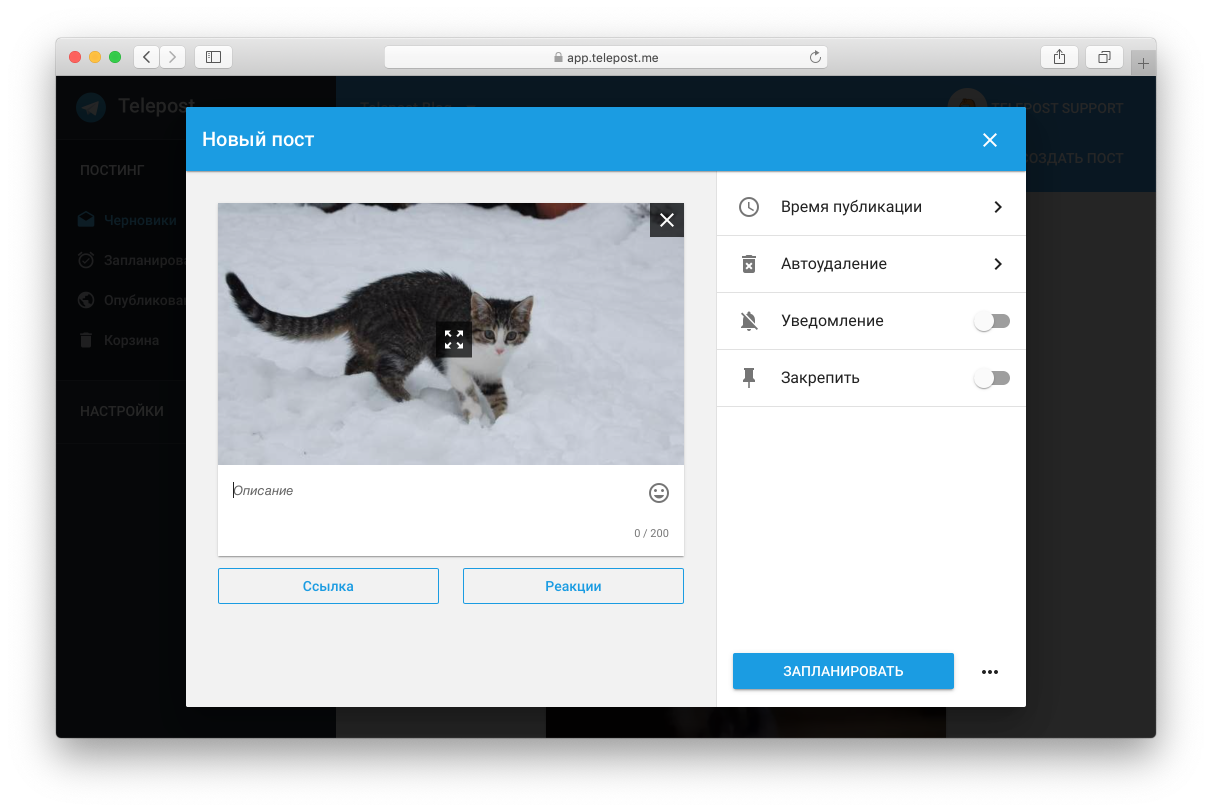
Creating a video post
You can also post a video with a description in Telegram
To do this, in the post creation form, select Video
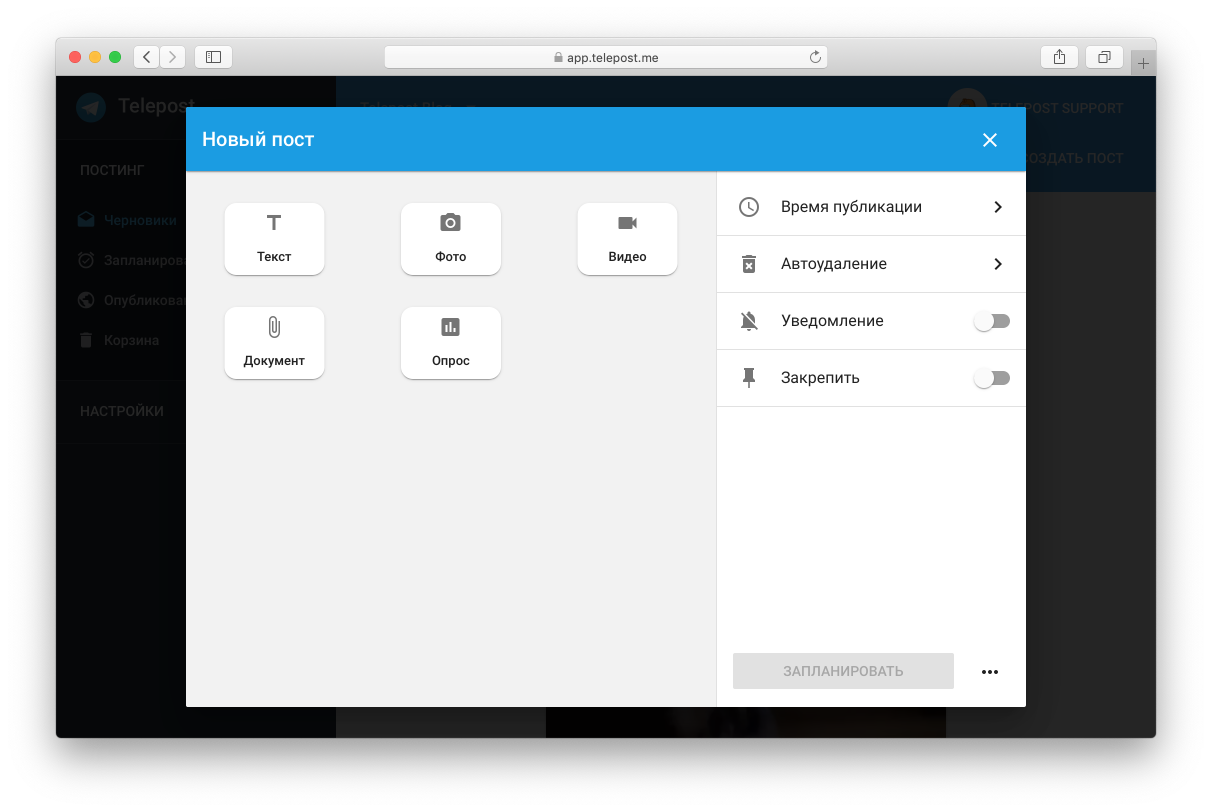
Next, upload the video you want to publish. The maximum size is 20 megabytes.
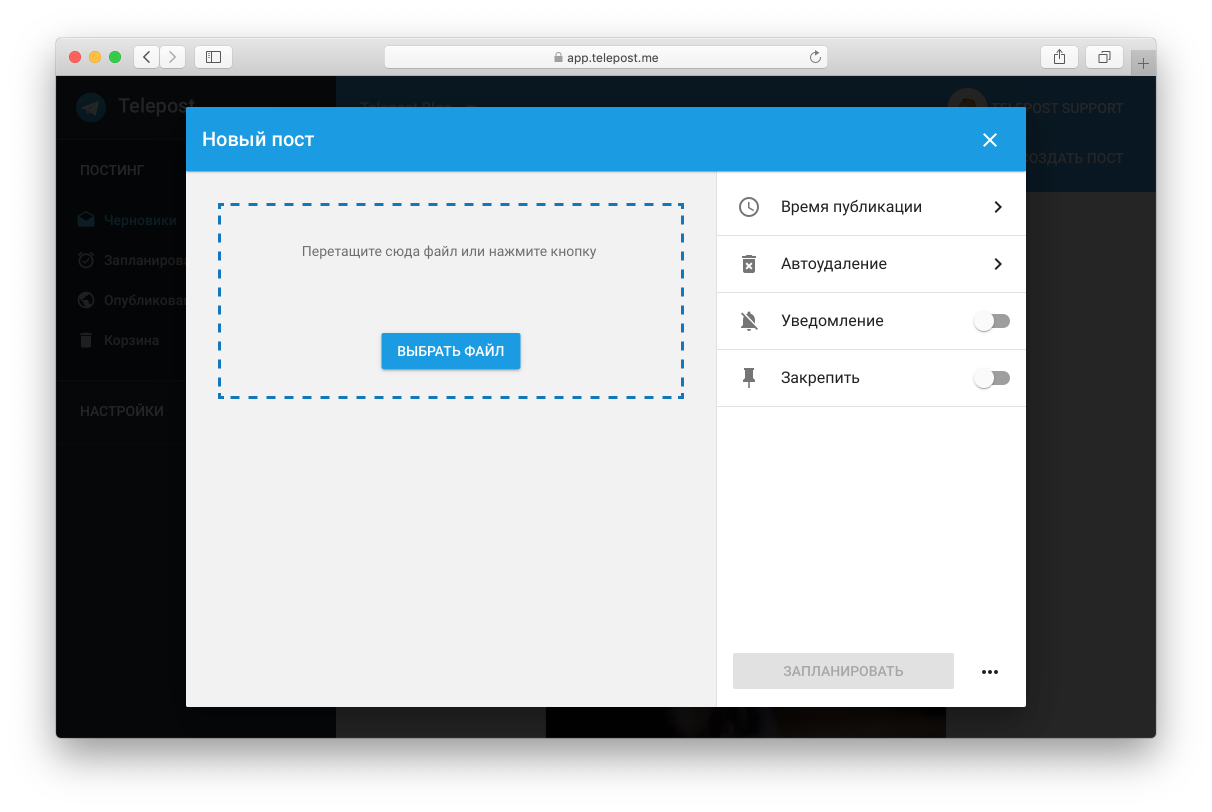
Now you can add a description for the photo, link and reactions. The video description can be formatted in the same way as a text post.
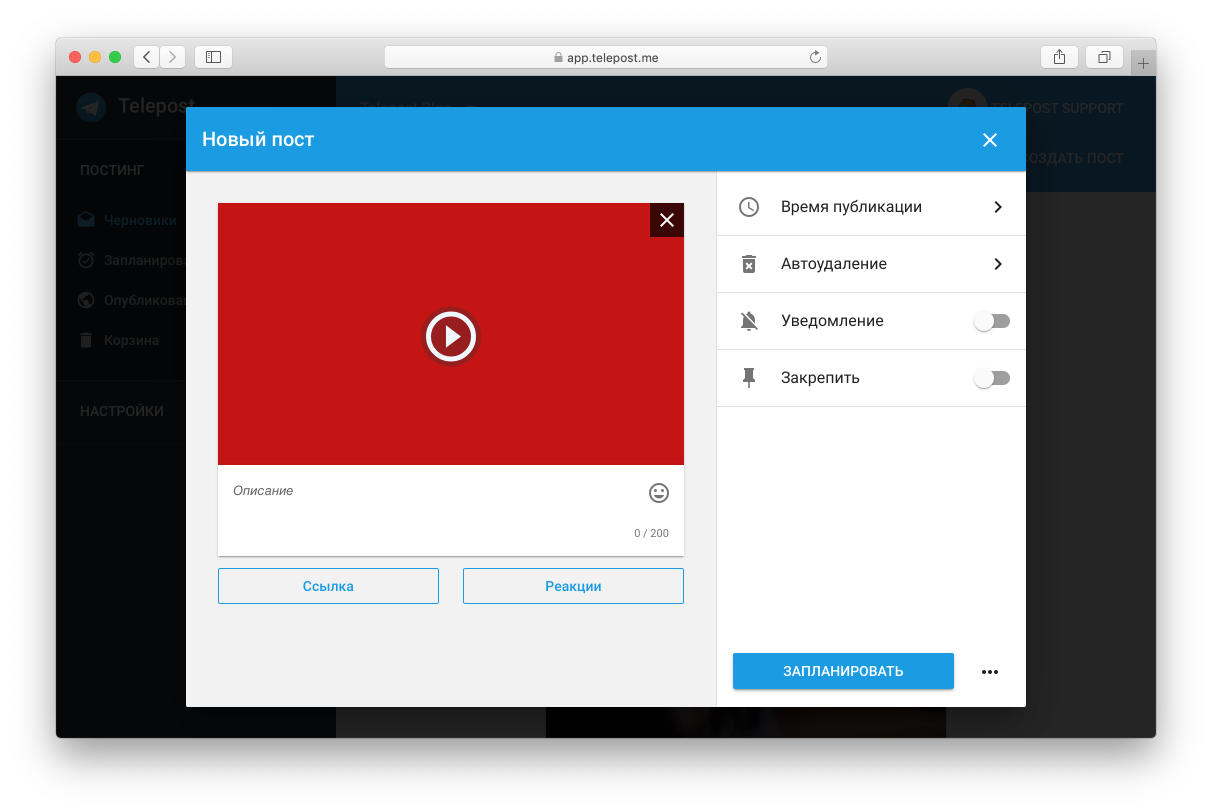
Document creation
You can also publish a document with a description in Telegram
To do this, in the post creation form, select Document
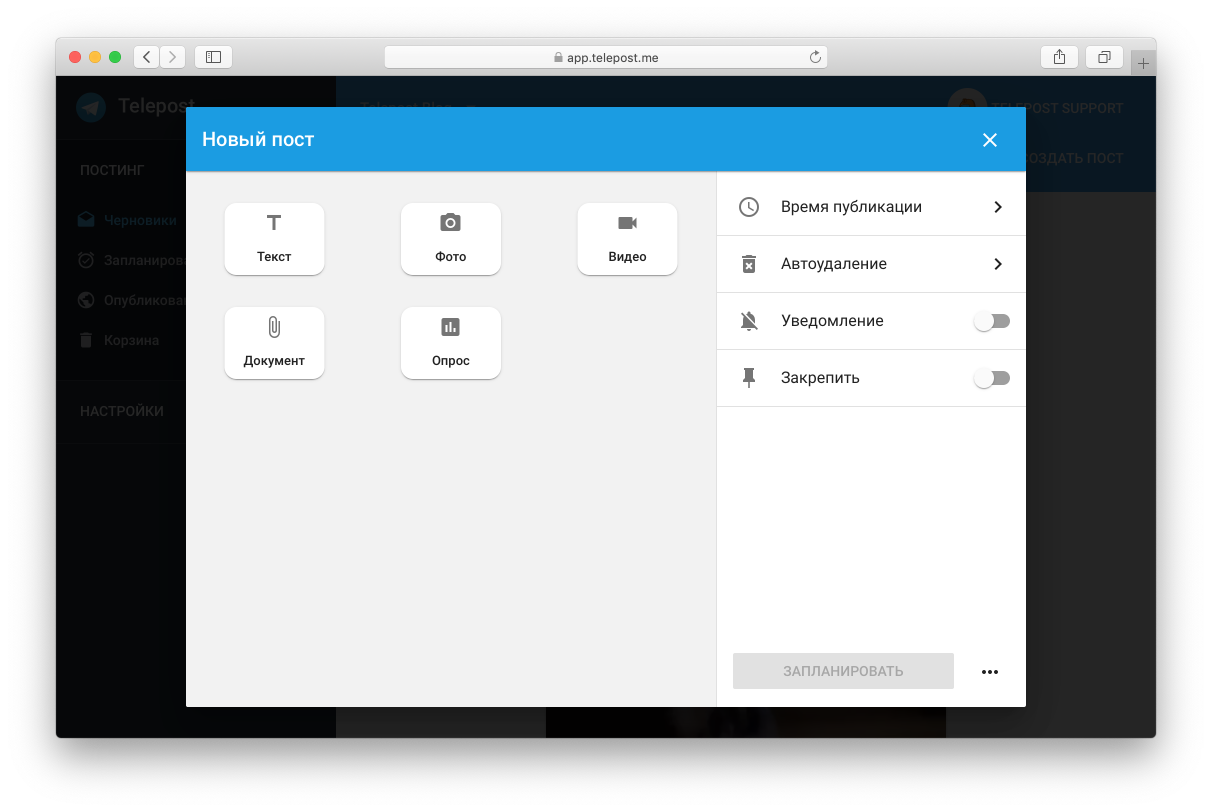
Next, upload the file you want to publish. The maximum size is 50 megabytes.
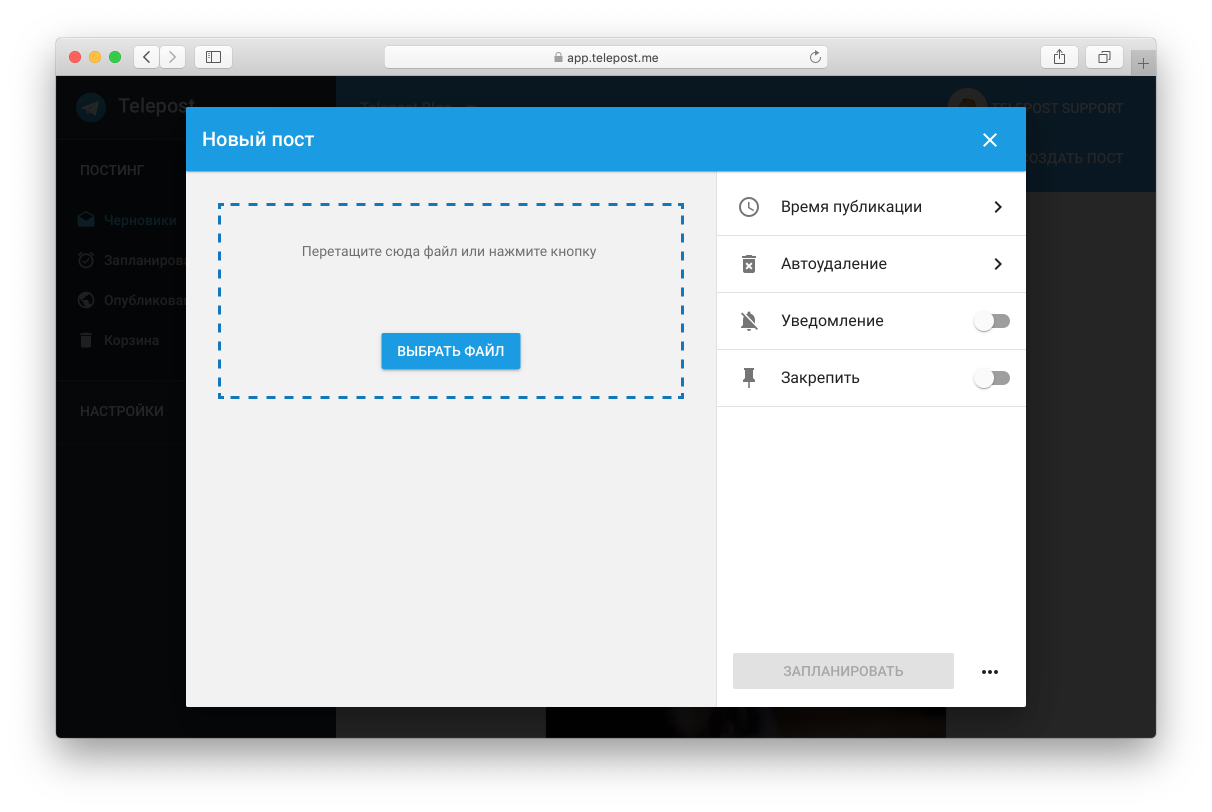
Now you can add a description for the document, link and reactions. The document description can be formatted in the same way as a text post.
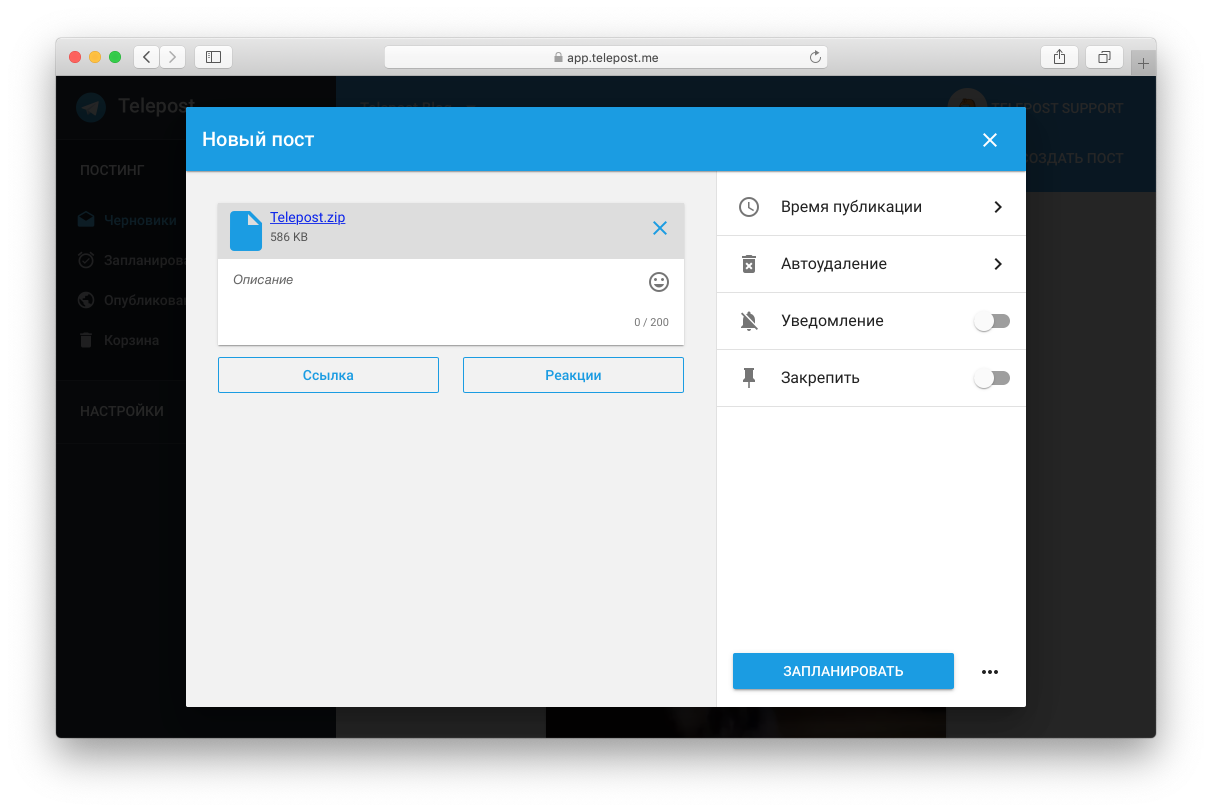
Create a poll
With Telepost you can create polls without using a bot VoteBot
To do this, in the post creation form, select Poll
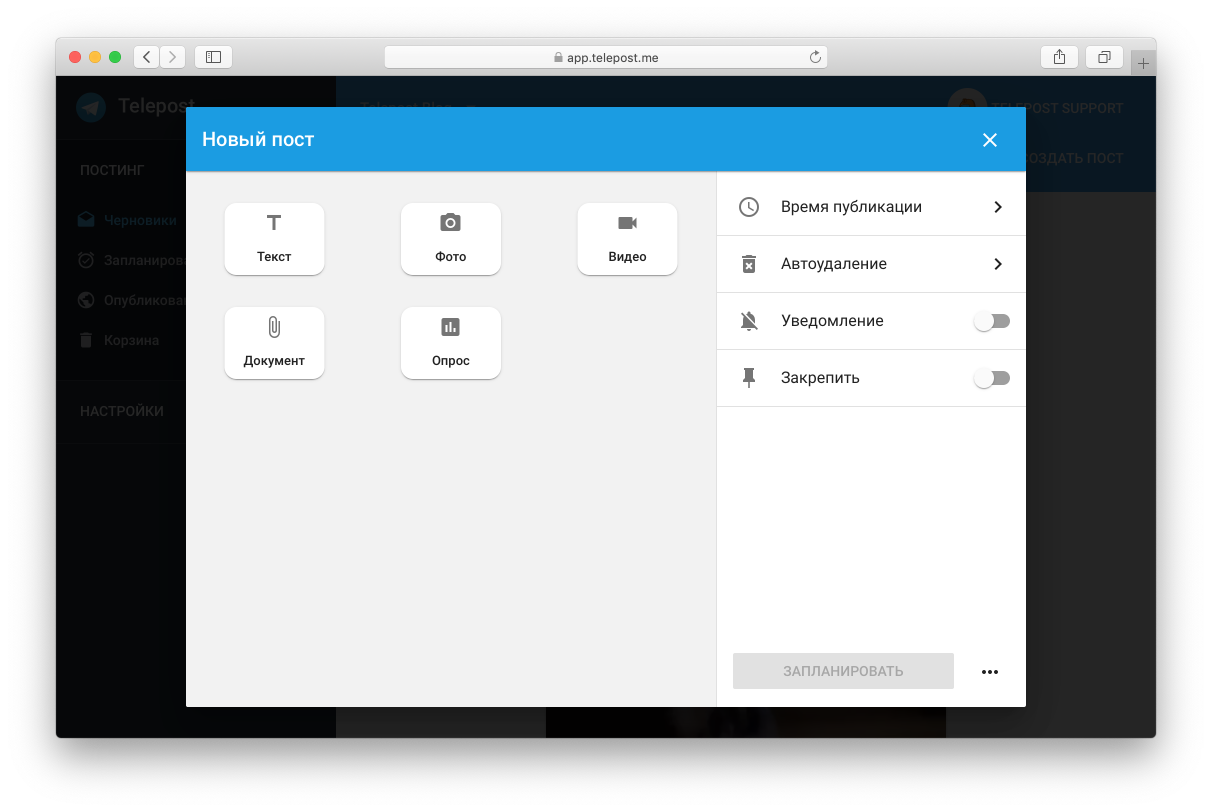
Set a topic for the poll and indicate at least 2 answer options.
You can use formatting for your poll topic.
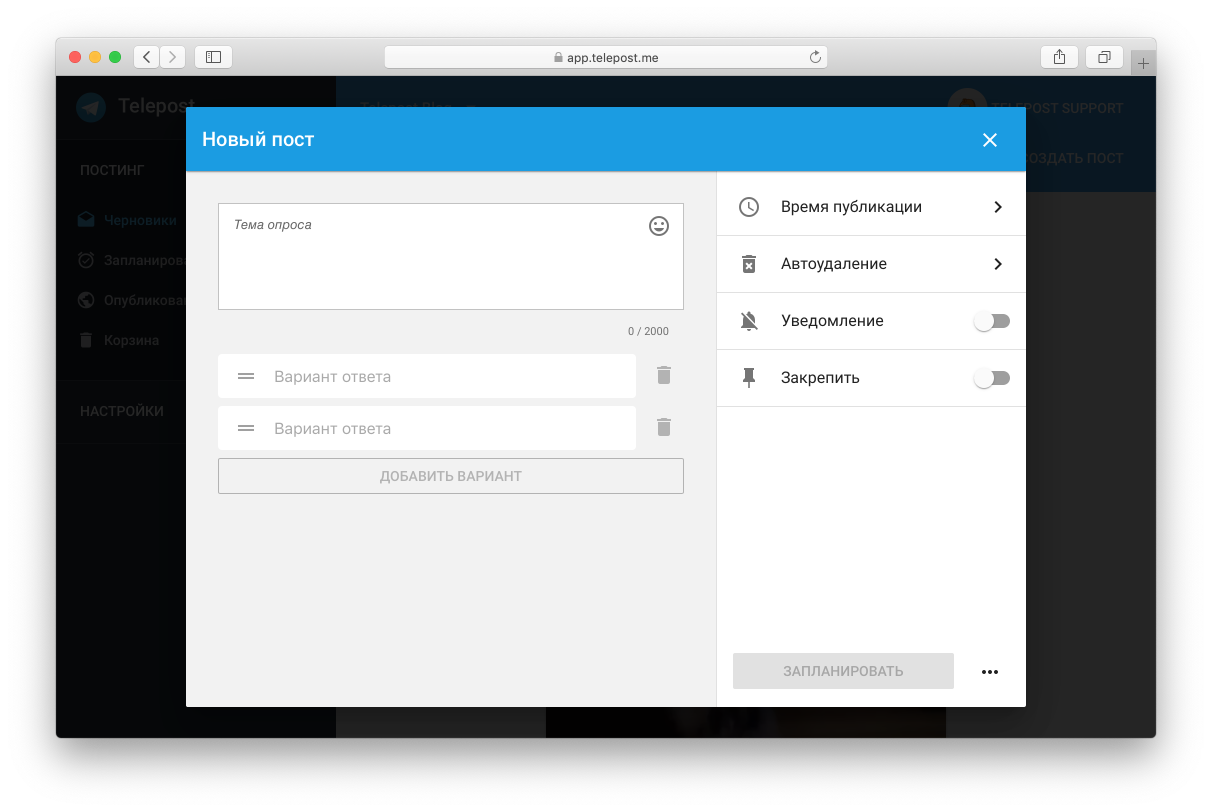
After posting a poll Telepost will process user votes and update the post in Telegram automatically.