Channel editors
Teamwork on content
Telepost allows you to give editors access to your feed so that they can manage your content.
After connecting the channel, you can add other users to it without the need to make them admins in Telegram. In Telepost, they will only have access to posts.
You and the editors will have Drafts, Scheduled, and Sent Items shared folders. Editors will be able to create, schedule and publish content. They will not have access to edit page information. Also, the editor cannot add a new editor.
To add an editor to your channel, go to tab Settings > Editors
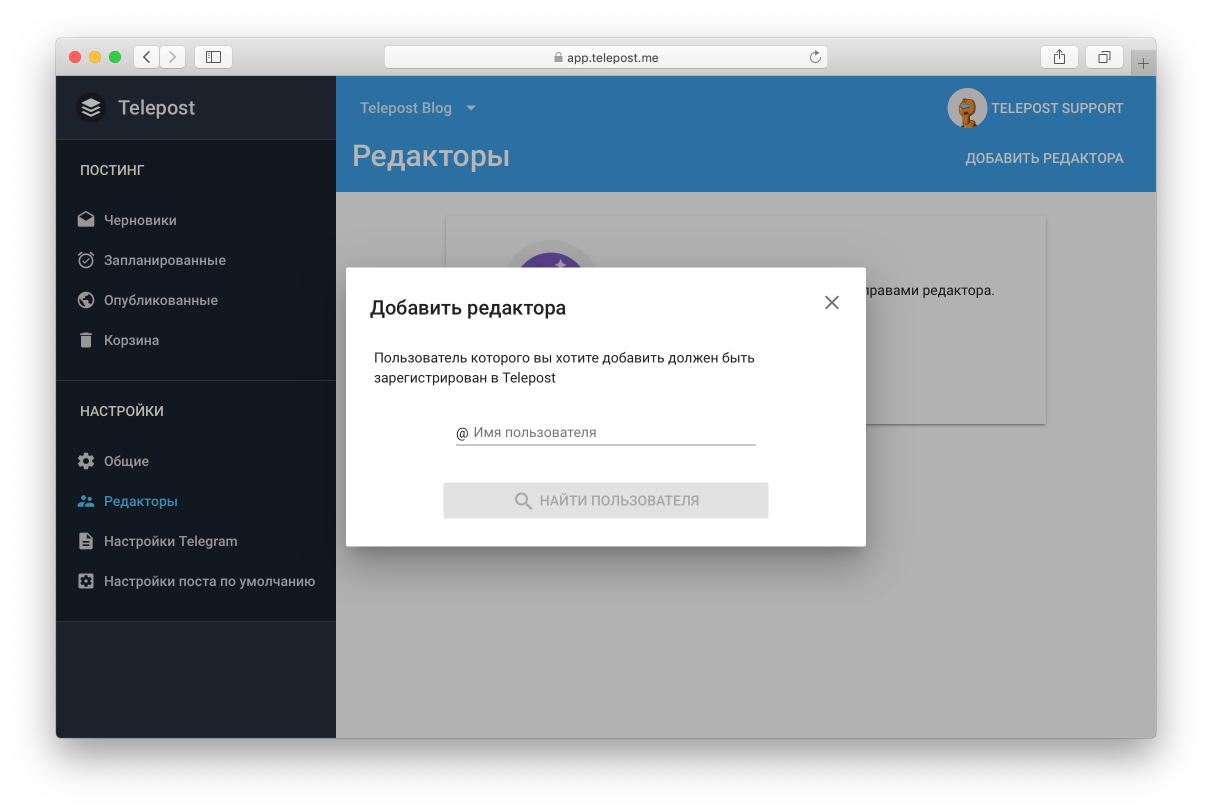
In the "Username" field, enter the username of the person you want to add.
If the user does not have a username, enter it
ID in the format id12345, where 12345 is the ID.
You can find out your ID using bot @my_id_bot.
The user you want to add must already be registered with Telepost.
If the user has changed (installed) the username, it is necessary that they should re-enter the Telepost. Only then can you find this user.
