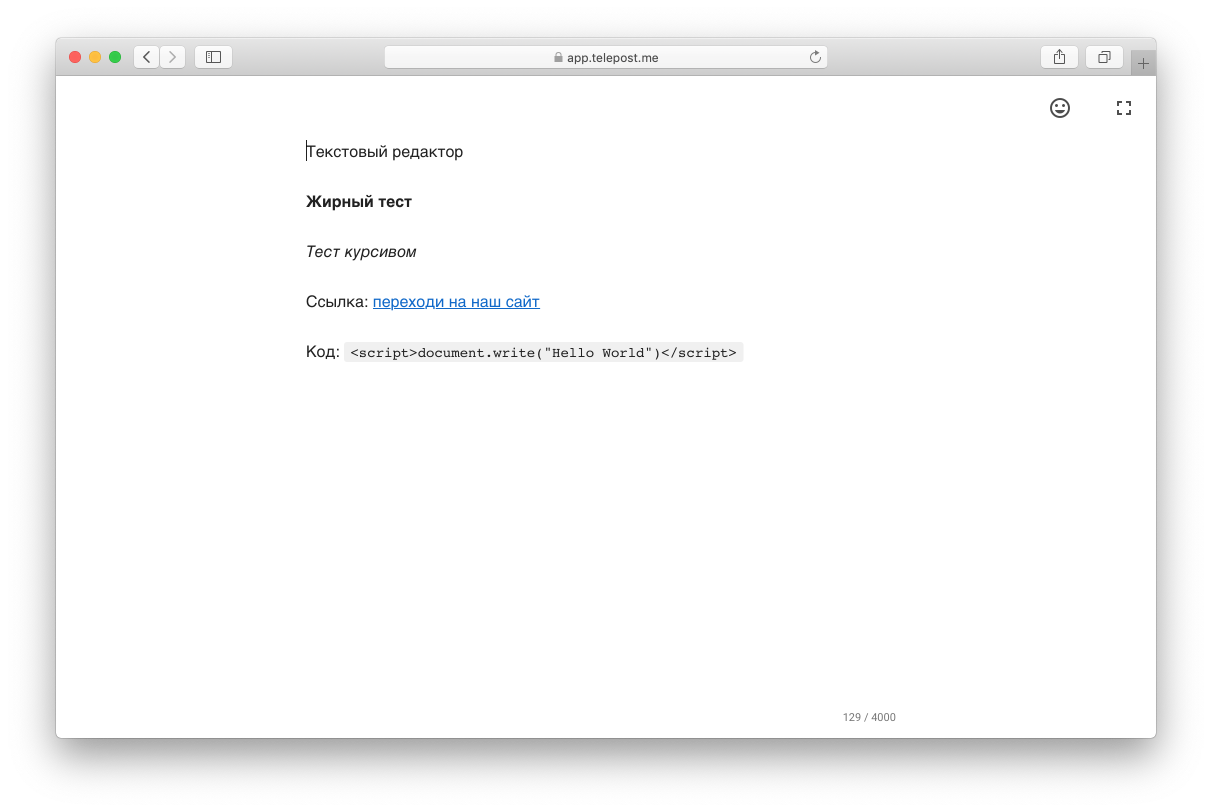Telepost - Help - Text Editor
How to make text Bold, Italic, Insert link
Telegram supports text formatting.
So that you don't have to remember the HTML or Markdown tags that Telegram supports, we made a visual text editor. It immediately shows how the formatted text will look.
You can format all types of content: text post, photo description, video description, etc.
Select text to apply formatting. Select the text format in the tooltip:
- BoldЖирный
- ItalicsКурсив
- LinkСсылка
- The codeКод
To add a link, you also need to first select the desired link text, then select it, and then indicate in the menu where it should lead to.
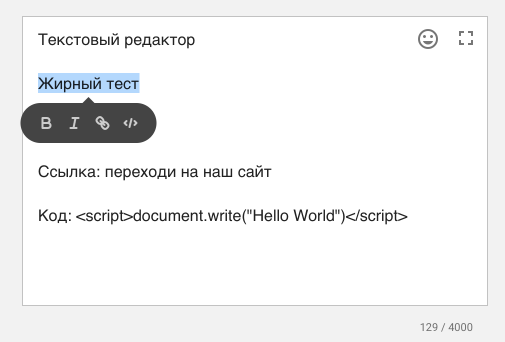
To change or delete a link, place the cursor on the link text and select action. You can also click on the url and it will open in a new tab.
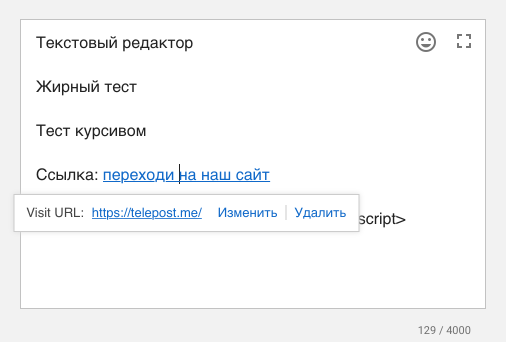
Post formatting example
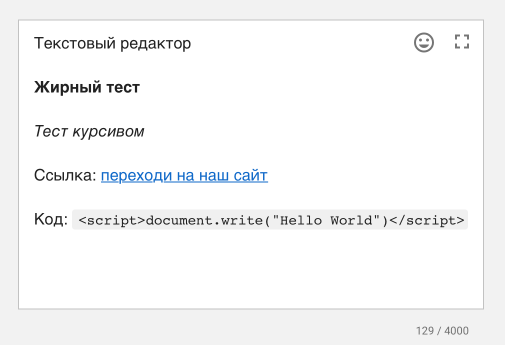
This is how it looks on Telegram Mac
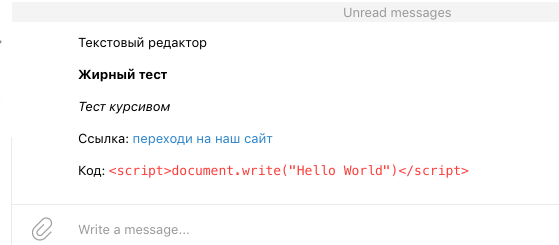
This is how it looks on Telegram X IOS
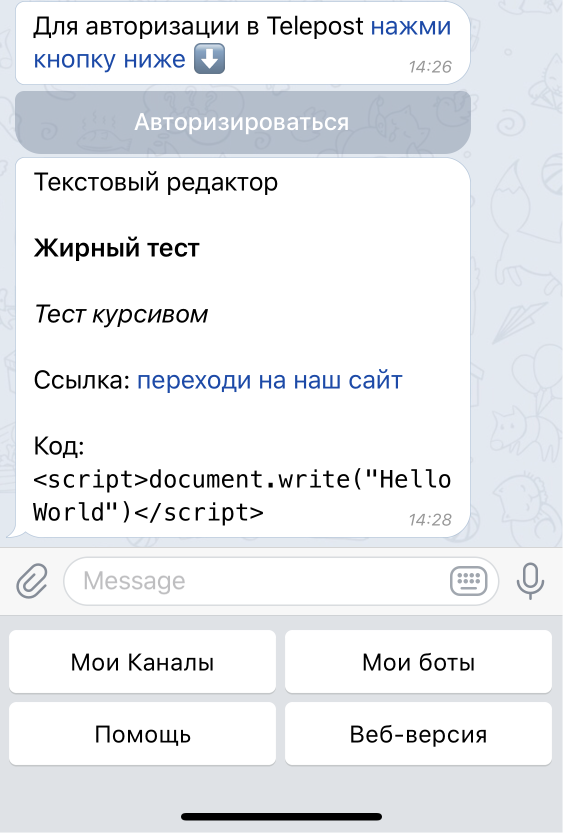
Zen Editing Mode
For maximum concentration on writing your texts we made a full-screen editor where nothing will distract you.