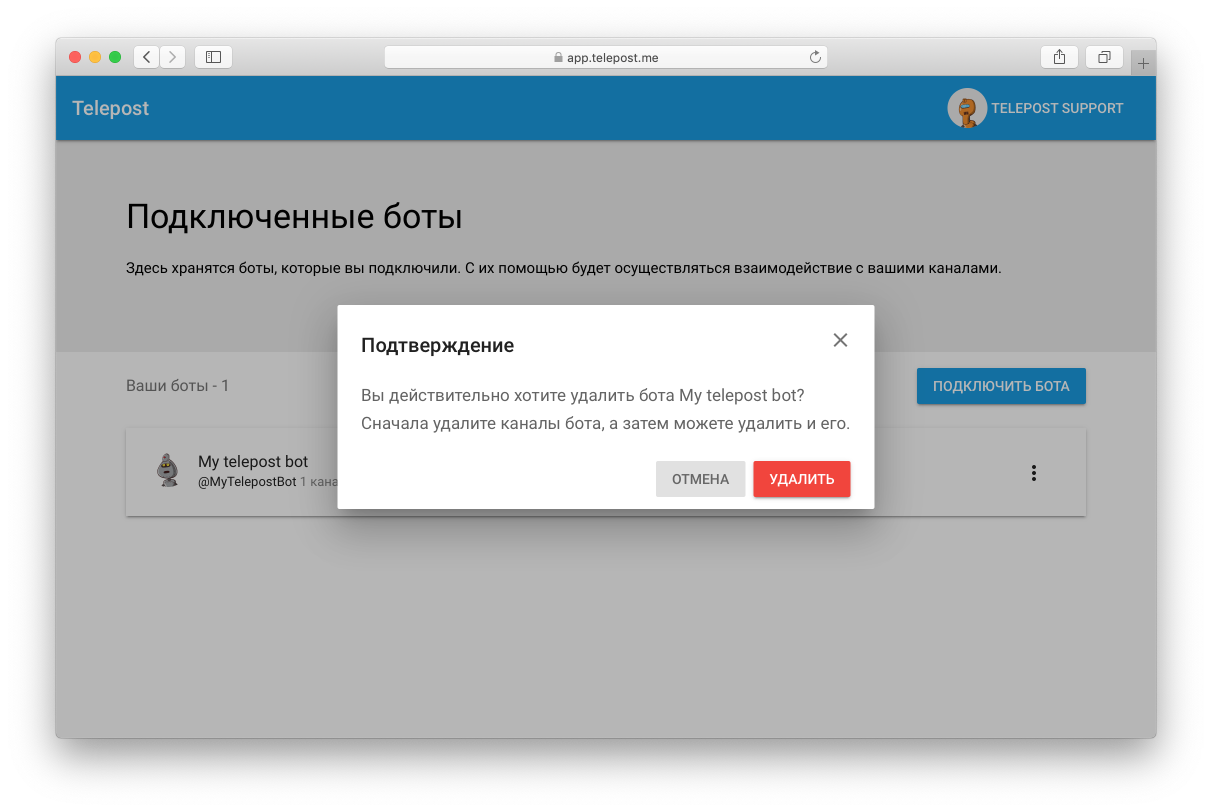Bot Management
Connecting, deleting, changing the token.
Bot connection
Token change
Deleting a bot
You can manage your bots in section "My Bots"
Bot token change
Click Change Token in the bot settings menu.
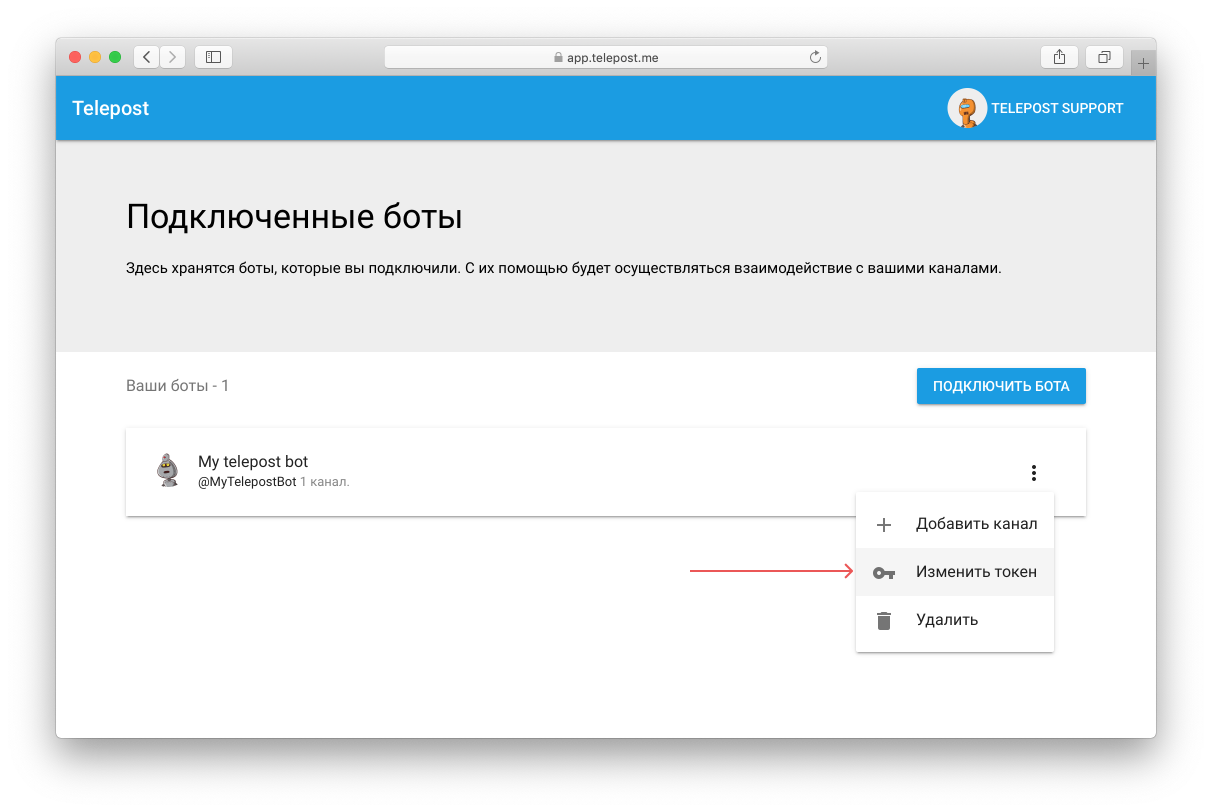
Enter the new token that you previously generated in @BotFather
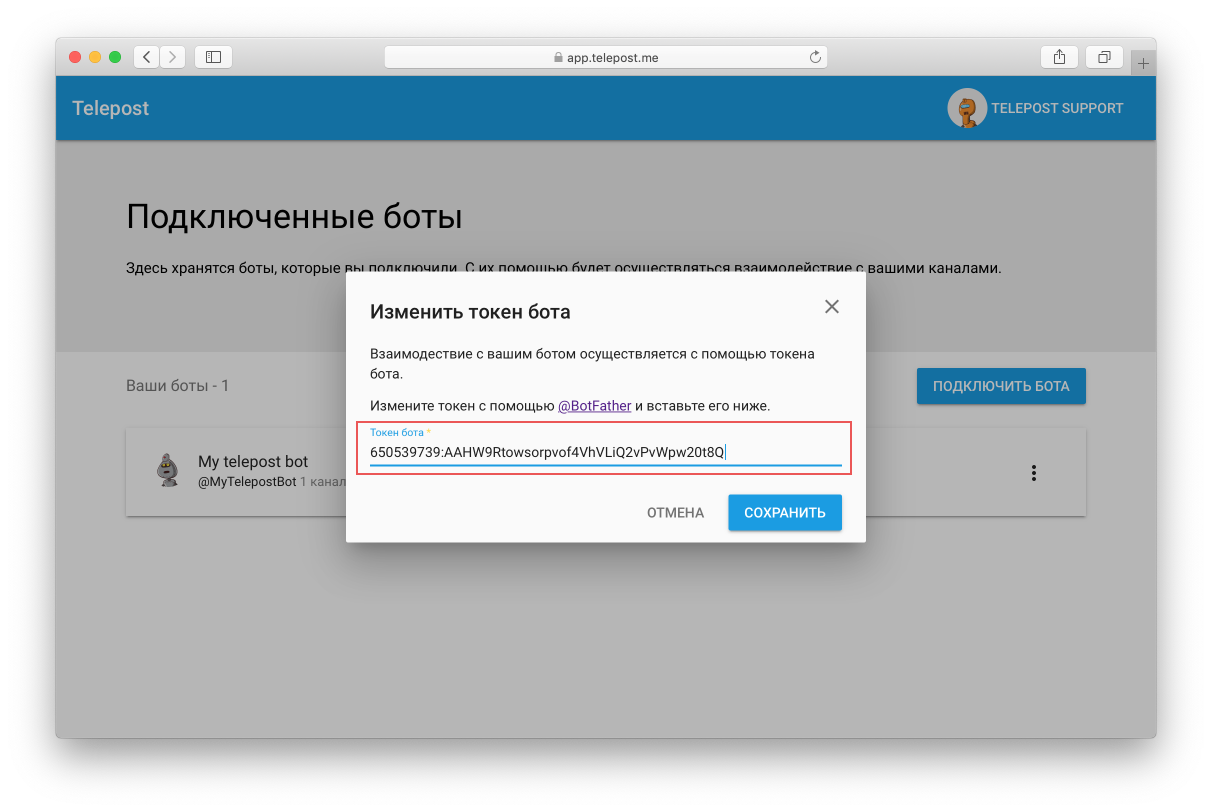
After clicking the save button, Telepost will check the validity of the token and save it.
After clicking the save button, Telepost will check the validity of the token and save it.
Click Delete in the bot settings menu.
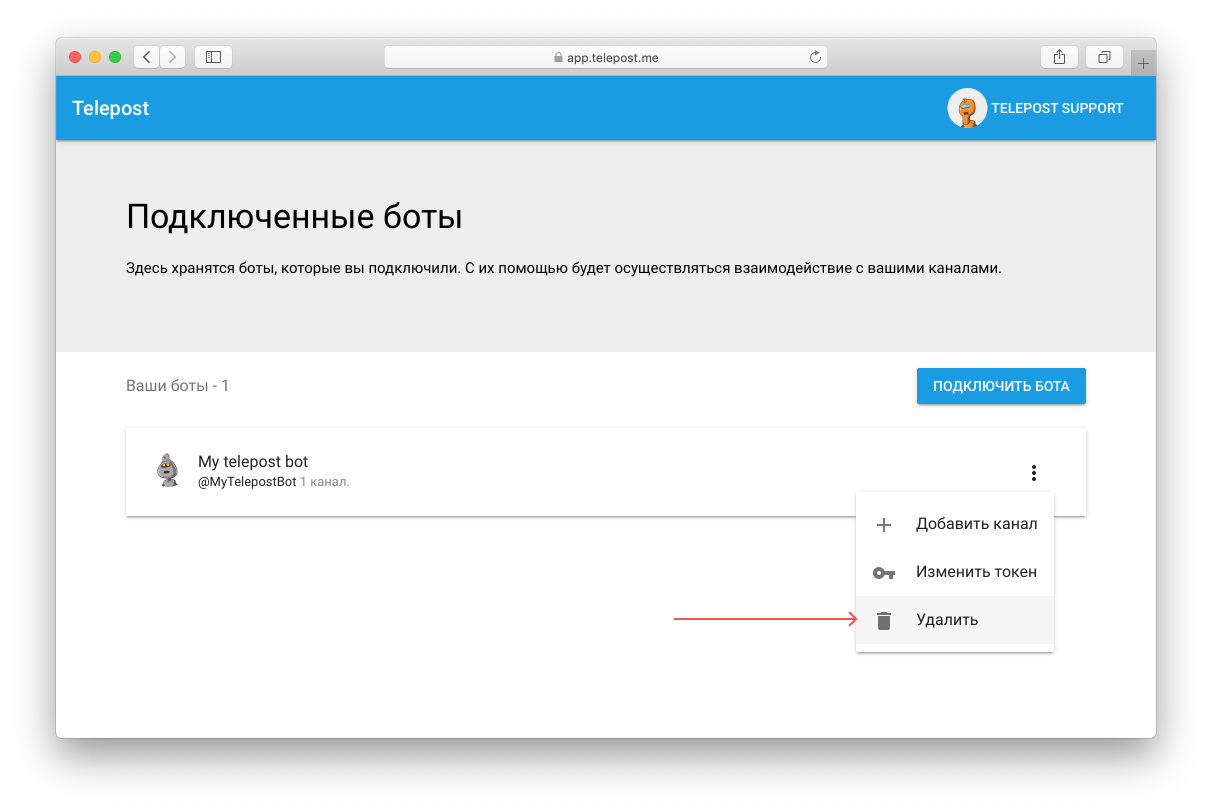
Confirm the deletion of the bot.
Remember!
A bot cannot be deleted while it is linked to a channel. Delete the channel first.